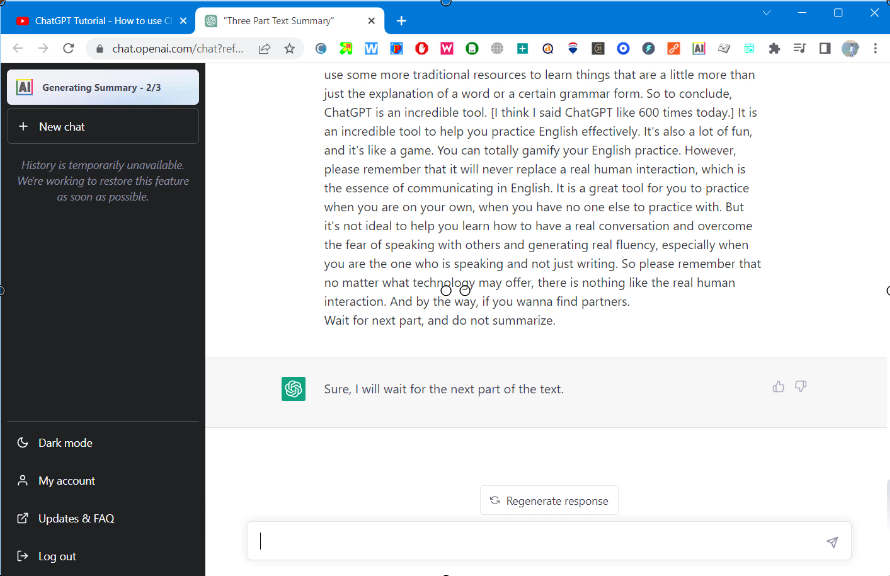
You can automate the ChatGPT interface with YouTube Transcript AI Summary to generate high-quality summaries and run prompts on content in real-time. Just follow these straightforward steps:
- Install our extension and purchase a pro key. Use this key to activate the extension in the extension options.
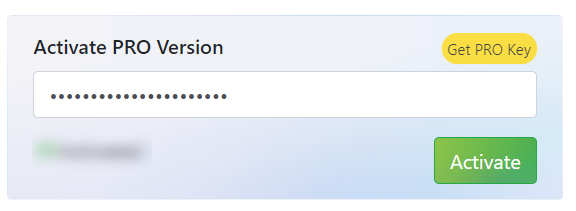
- Open the settings and choose the manual method for generating summaries.
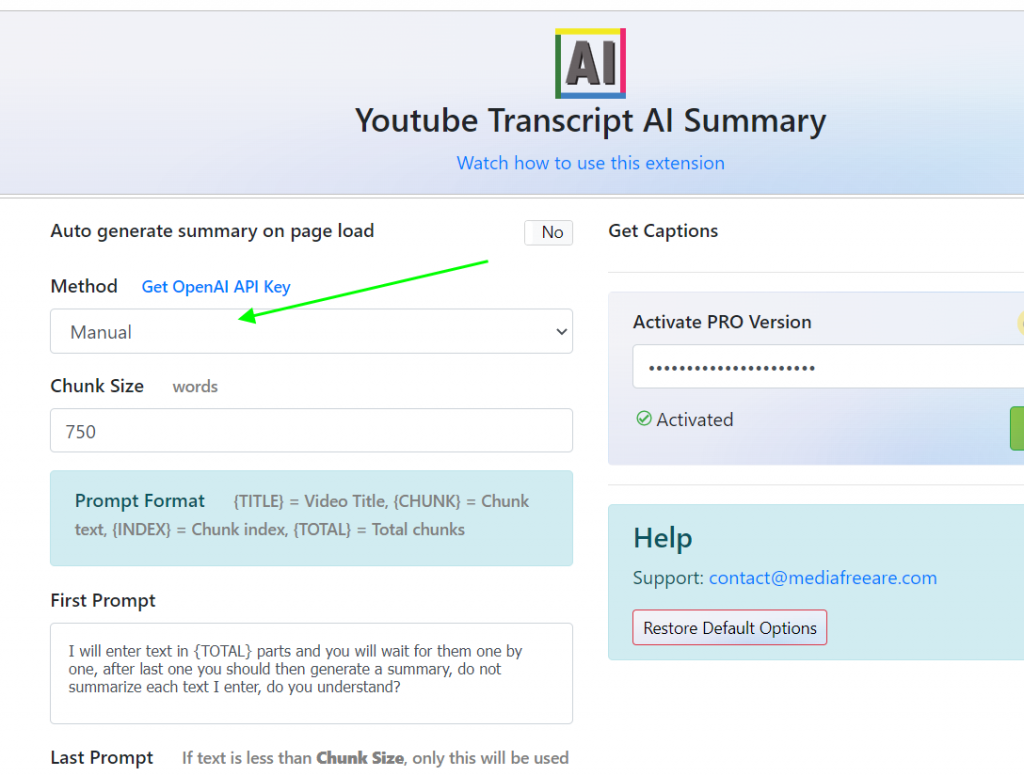
- Open a YouTube video that you want to summarize, then click the ChatGPT button. This will take you to https://chat.openai.com and start sending the video transcripts in chunks, if necessary.
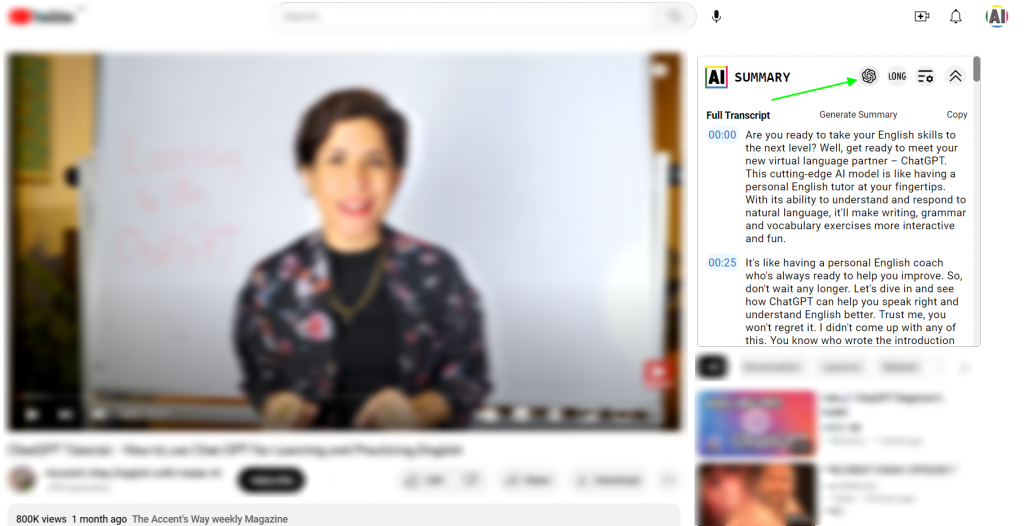
- Wait for our extension to send all the chunks. Once complete, you can run prompts such as ‘tl;dr’ or ‘summarize this for me like a 10-year-old’ to obtain your desired summary.
 Media Freeware
Media Freeware